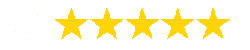VR 360
Video Equipment
A great VR Video and experience of course starts with an exciting idea and concept, but the equipment can set the stage for a successful production all around. From pre-production to post-production it is key to choose the right cameras, accessories, and software. We have our favorite cameras and tools that we love to work with, and all for various reasons. We’ll show you some of them below and why we call them our favorites.
VR Cameras
We have high goals for our virtual reality video production services. We strive to expand the virtual reality world by producing high quality 360° video & VR content for any market demand. Our goal is to create engaging, interactive experiences using 360º video services and stereoscopic 3D 360 video that can be viewed on any computer, cell phone, mobile device, and head-mounted display like the Oculus Rift or the Samsung Gear VR.
Insta360 PRO
Garmin Virb 360
GoPro Fusion
Insta360 PRO

Insta360 PRO 360 Spherical VR Camera
With the Insta360 Pro, all you need is one card and one camera-it’s easy to get up and going. All the way from filming through post production, it’s a simple solution, so you can spend more time focusing on the stories you want to tell.
Highlights
Garmin Virb 360

Garmin Virb 360
If it’s worth remembering, it’s worth a VIRB 360. This rugged, waterproof camera is true to its name, recording the full 360 degrees — horizontally and vertically. And you can forget about timely post-production work, because VIRB 360 will auto-stitch your 4K footage in camera. If you’re looking for higher resolution, you can record video in unstitched 5.7K resolution at 30fps, and stitch it together in VIRB Edit. Get even more control with different recording modes such as time lapse, manual, and the powerful new HyperFrame Director Mode, which gives you the editing power to easily reframe content after filming — using smooth camera pans, incredibly wide angles and even tiny planets.
Highlights
- Resolution up to 5.7K/30fps with desktop stitching; 4K/30fps auto-stitched in the camera
- 4 built-in microphones capture 360-degree audio
- Spherical stabilization² ensures a smooth video regardless of camera movement
- Built-in sensors provide G-Metrix™ data overlays in 360-degree augmented reality
- Easy-to-use, free VIRB® Mobile app and VIRB® Edit desktop software let you edit, stabilize, share and add data overlays to videos
- Constantly record for more than 1 hour on 1 charge — without overheating
GoPro Fusion

GoPro Fusion — 360 VR Camera
GoPro Fusion captures spherical video and photos, recording everything so you can find the best shots later. Play it back in VR or use OverCapture to create traditional videos and photos you can share right on your phone. With ultra smooth stabilization and 5.2K video, Fusion is like having a professional film crew with you wherever you go.
Highlights
- Spherical video + photos – Capture incredible 5.2K videos and 18MP photos of everything around you by shooting in every direction at once
- OverCapture – Turn 5.2K spherical videos into traditional 1080p videos from any angle right on your phone. Full compatibility on iPhone 6s, iPad mini 4 and later devices; compatibility varies for earlier devices. See Technical Specifications below for Android compatibility
- Transform spherical photos into traditional shots – Crop 18MP spherical photos any way you want to create standard resolution photos that are easier to save and share
- Create + share on your phone – Preview and play back shots, edit videos and share them on the spot with the GoPro app. Full compatibility on iPhone 6s, iPad mini 4 and later devices; compatibility varies for earlier devices. See Technical Specifications below for Android compatibility
VR Accessories
Sometimes the VR camera accessories are just as important as the camera itself. Without sturdy and high quality mounting equipment and stabilization tools it would be very difficult to get the quality footage the you need. There is a pretty steady flow of new accessories being released due to popularity, if you didn’t find something you needed a few months ago, check again.

Freedom360 Mount
Designed to hold six GoPro HERO4, HERO3+, or HERO3 cameras in a spherical configuration, the original F360 Mount from Freedom360 allows you to simultaneously record six video files that can be stitched together in post to create full spherical and equirectangular 360° video. The design of the rig leaves no holes or blind spots in the video coverage, giving you the freedom you hold the rig in any direction to capture everything around you.

Freedom360 Monopod
A highly versatile tool to hold and mount the Freedom360. Simply attach the Freedom360 to the “thin end” of the pole and start shooting in any direction. Or attach the monopod to a regular tripod to gain an elevated view, or use a small tabletop tripod as foot, or attach a counter weight for a simplified steadycam setup, or attach the pole with a super clamp to a overhead structure, or extend the monopod with another pole.

Freedom360 - Car Mounting
The Freedom360 Tri-base suction cup mount: this model has a large ball head for easy handling, also allowing for more holding force. The tri-base suction cup is a mounting option to smooth surfaces, such as windows, cars and similar. The triple suction cups offer a level of redundancy over single cup mounts, allowing less of a chance of ‘accidental’ peel-offs.

DJi Drone w/ 360 camera mount
360-degree Camera Holder Panorama Camera Lifting Bracket for DJI MAVIC PRO
3D printed, sent with screws, installation tool.
Support panorama camera and sport camera with 1/4 screw nut
Note: MAVIC drone is not included.
VR Software
In the short time VR 360 video has become more popular there have been some big advancements in the software to process the camera footage. For example, a lot of the cameras today do the stitching on their own, without the use of software. This has many benefits, one big one being time saved. Follow the developers in our list below to stay up to date on the latest trends and technology.

Scratch VR Suite
True Immersive Post Production – now accessible to everyone. SCRATCH VR supports all major headsets. Grade, composite, review – in 360, 180, mono, stereo, single view, dual view, immersive view – Live view – Any view! On heavy iron or just your laptop. On Windows and OS X.
Grading and compositing an equirectangular image require specialized tools. The toolset in SCRATCH VR makes a sky-replacement or object removal in 360 just as clean and easy as in any regular 2D production. Always directly viewable in your headset, in the framerate and resolution you require and including (Ambisonic) audio to produce the full VR user experience you want your viewers to experience.

Adobe 360 / VR Editing
We’re big fans of Adobe Creative Cloud, they are an active company that always pushes the technology envelope. The fact that all of their software works together pretty much seamlessly makes a lot of the video editing and photo manipulation process painless.
Whether you’re creating movies, video games, training videos, or simulations, 180 and 360/VR videos let you drop viewers into the center of the action. Adobe tools give you everything you need to create and refine immersive videos — whether editing in Adobe Premiere Pro CC, adding motion graphics in Adobe After Effects CC, or cleaning up footage in Adobe Photoshop CC.

Mettle VR Software
Wear the same VR headset as your viewers while editing immersive videos. You can also edit stitched-together 360 footage without a headset using VR mode in Premiere Pro and VR Comp Editor in After Effects.
Add immersive effects and transitions. Choose from effects and transitions including VR Blur, VR Sharpen, Iris wipes, Chroma leaks, and many more — all formatted specifically for 360 footage so you won’t get unwanted artifacts like visible seams or distortions
Surround your videos in sound. Edit audio based on orientation or position and export it as ambisonic audio directly to VR-enabled platforms such as YouTube and Facebook.